par is a tool to parallelize multiple commands and view the output all on one stdout stream, with color-coding. The inspiration for par’s appearance comes from Docker Compose, which clearly separates the output of one process from another. par is open source and available at https://github.com/ughe/par. Here’s an example of par in action with netcat servers and clients:
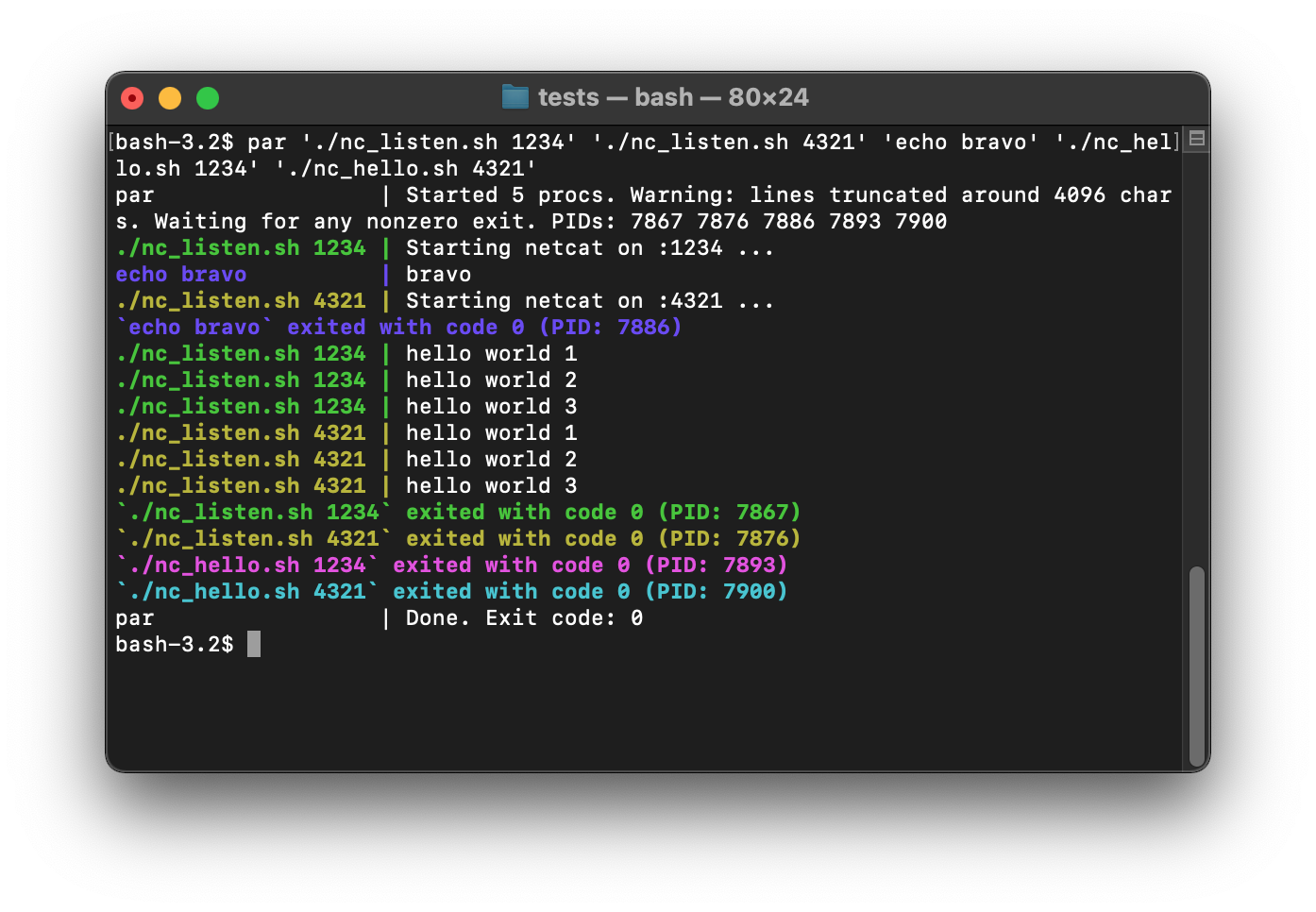
The terminal screenshot above demonstrates the output of the following par command:
par './nc_listen.sh 1234' './nc_listen.sh 4321' 'echo bravo' './nc_hello.sh 1234' './nc_hello.sh 4321'
This runs five processes. Two are netcat servers on ports :1234 and :4321 and two are netcat clients. One process just echoes bravo. Here are the two nc_listen.sh and nc_hello.sh scripts that are being run in parallel:
nc_listen.sh#!/usr/bin/env sh if [ $# -ne 1 ]; then >&2 echo "usage: $0 1234"; exit 1; fi echo "Starting netcat on :$1 ..." lsof -i :$1 | awk '/nc /{print $2}' | xargs kill -9 nc -l $1nc_hello.sh#!/usr/bin/env sh sleep 1 if [ $# -ne 1 ]; then >&2 echo "usage: $0 1234"; exit 1; fi for i in `seq 1 3`; do echo hello world $i; done | nc 127.0.0.1 $1
Finally, here’s the plaintext of the image above:
par | Started 5 procs. Warning: lines truncated around 4096 chars. Waiting for any nonzero exit. PIDs: 7731 7740 7750 7757 7764
./nc_listen.sh 1234 | Starting netcat on :1234 ...
./nc_listen.sh 4321 | Starting netcat on :4321 ...
echo bravo | bravo
`echo bravo` exited with code 0 (PID: 7750)
./nc_listen.sh 1234 | hello world 1
./nc_listen.sh 1234 | hello world 2
./nc_listen.sh 1234 | hello world 3
./nc_listen.sh 4321 | hello world 1
./nc_listen.sh 4321 | hello world 2
./nc_listen.sh 4321 | hello world 3
`./nc_listen.sh 1234` exited with code 0 (PID: 7731)
`./nc_listen.sh 4321` exited with code 0 (PID: 7740)
`./nc_hello.sh 1234` exited with code 0 (PID: 7757)
`./nc_hello.sh 4321` exited with code 0 (PID: 7764)
par | Done. Exit code: 0
The ANSI color codes are not shown in the text above, although they would be if the output was piped or redirected to a file.
Interworkings
The par command is about 81 lines and is at: https://github.com/ughe/par.
- Defines
println(which callsprint_color) to produce color-coded, tagged lines - Defines
padandunpadfor preventing interleaving. Inspired by http://catern.org/pipes.html - For each argument (command)
- Executes command in the background and captures its PID
- Captures command’s stdout/err and pads it then appends to the
UNIFIEDpipe
- Prints the number and PIDs of all procs that were started
- Backgrounds a process to continuously unpad
UNIFIEDand write to stdout - Registers a trap to end straggler processes on a Ctrl-C interrupt
- Waits until any PID has non-zero exit or all PIDs exit zero
- Checks every PID every second to see if it has stopped yet. Once it stops:
- Prints the command name, that it exited, the exit code, and its PID
- Continues waiting if the exit code was zero (increments a counter too)
- Otherwise kills all PIDS and 1-level deep of their children
- Cleans up and prints “Done” along with the exit code
There’s also a Makefile that supports make test and make install. The tests only demonstrate output (no assertions). Install only works if go is installed since it attempts to copy the executable to $GOPATH/bin.
Alternatives
There are many alternatives to par. For example, you could start each process by hand, write a short script, or just use xargs such as:
echo '"./command1" "./command2"' | xargs -n1 -P`nproc` -I {} sh -c "echo '{}'; {}"
Note on macOS sysctl -n hw.ncpu is used instead of nproc.